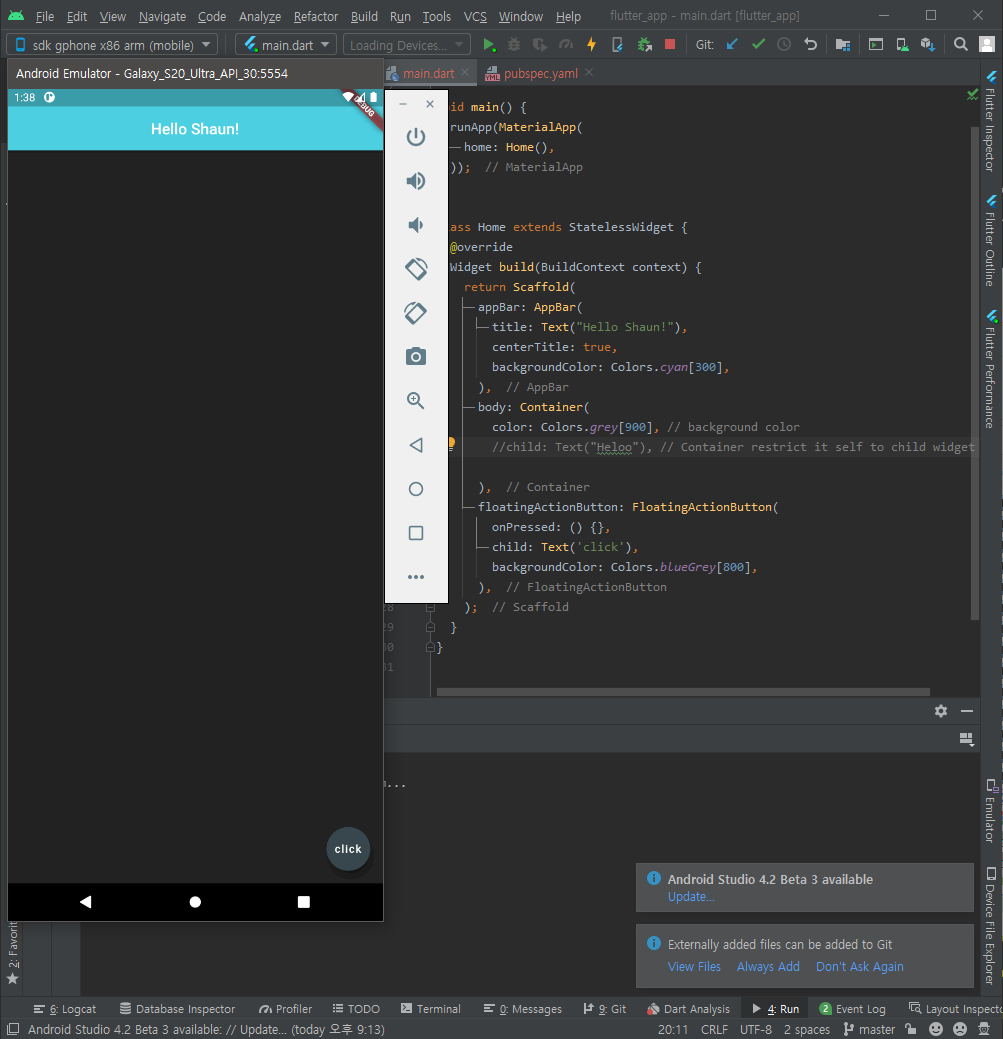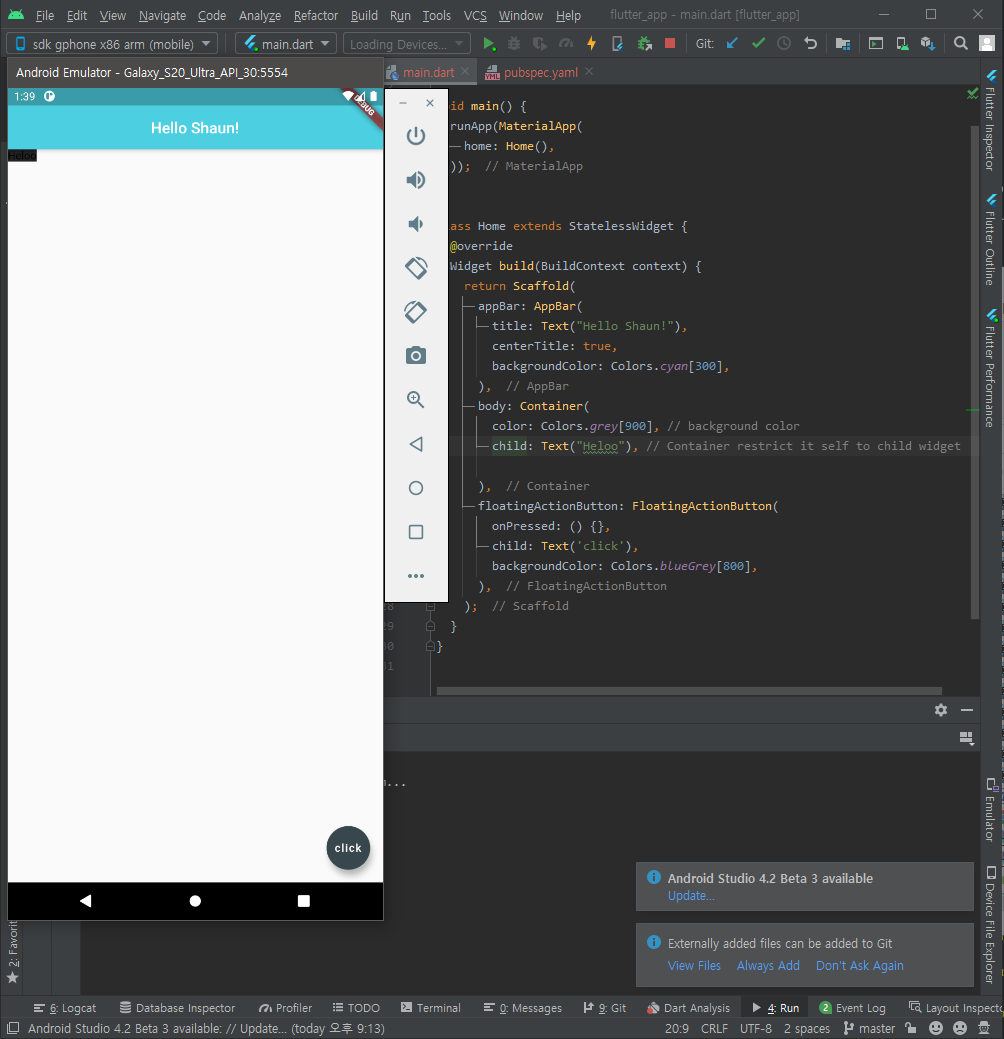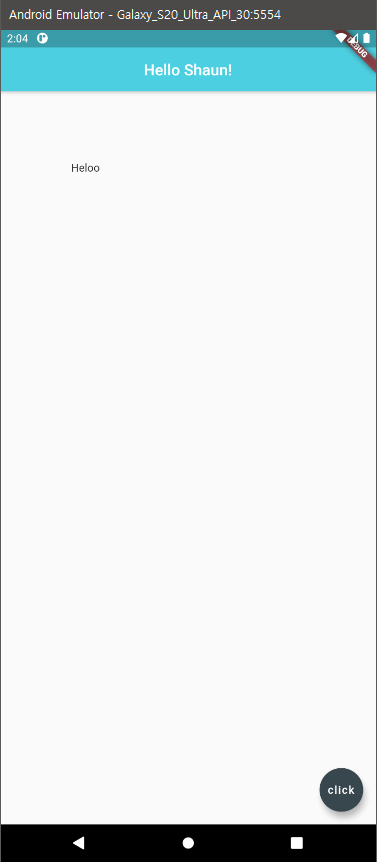Containers and padding
Container widget
- One of simplest layout widgets that flutter offers.
- Wraps around other widgets
class Home extends StatelessWidget { @override Widget build(BuildContext context) { return Scaffold( appBar: AppBar( title: Text("Hello Shaun!"), centerTitle: true, backgroundColor: Colors.cyan[300], ), body: Container( color: Colors.grey[900], // background color child: Text("Heloo"), // Container restrict it self to child widget ), floatingActionButton: FloatingActionButton( onPressed: () {}, child: Text('click'), backgroundColor: Colors.blueGrey[800], ), ); } } -
Container restrict it self to child widget
- Padding and margin
- Padding is INSIDE Spacing
- Margin is OUTSIDE Spacing
- If you want padding to a
Container()widget or to margin it, use padding property insideContainer()widget.class Home extends StatelessWidget { @override Widget build(BuildContext context) { return Scaffold( appBar: AppBar( title: Text("Hello Shaun!"), centerTitle: true, backgroundColor: Colors.cyan[300], ), body: Container( // Padding is INSIDE Spacing //padding: EdgeInsets.all(20.0), // EdgeInsets control the spacing (padding and margin) inside Flutter //padding: EdgeInsets.symmetric(horizontal: 30.0, vertical: 10.0), padding: EdgeInsets.fromLTRB(10.0, 20.0, 30.0, 40.0), // Margin is OUTSIDE Spacing margin: EdgeInsets.all(30.0), color: Colors.grey[900], // background color child: Text("Heloo"), // Container restrict it self to child widget ), floatingActionButton: FloatingActionButton( onPressed: () {}, child: Text('click'), backgroundColor: Colors.blueGrey[800], ), ); } } - If you want padding a simple widget such as
Text()widget, use Padding() widget.Padding() widget does not allow margin or color. It only takes padding itself.
class Home extends StatelessWidget { @override Widget build(BuildContext context) { return Scaffold( appBar: AppBar( title: Text("Hello Shaun!"), centerTitle: true, backgroundColor: Colors.cyan[300], ), body: Padding( padding: EdgeInsets.all(90.0), child: Text("Heloo"), ), floatingActionButton: FloatingActionButton( onPressed: () {}, child: Text('click'), backgroundColor: Colors.blueGrey[800], ), ); } }